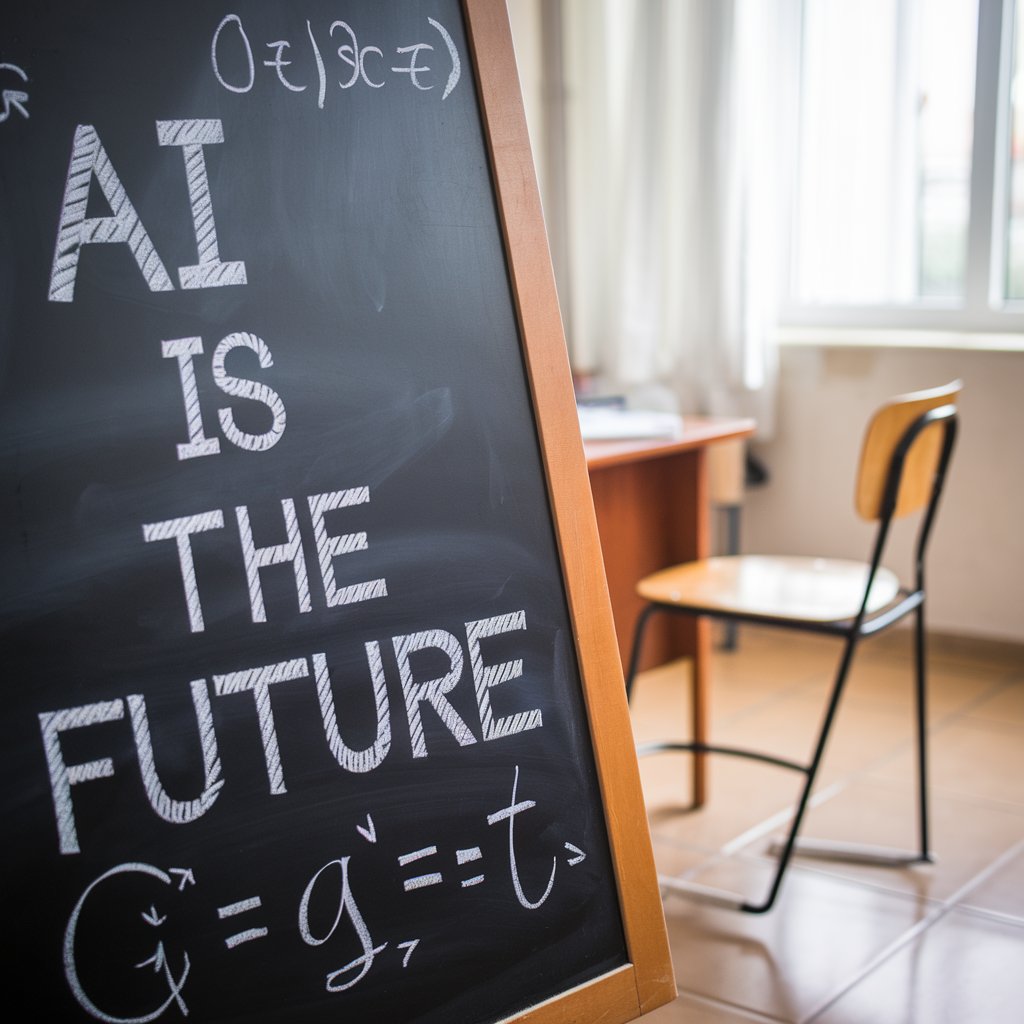
Unlock Voice Synthesis Magic with NotebookLM for Podcasts
Are you ready to revolutionize your podcasting workflow? If you've ever dreamed of creating vibrant, realistic voices for your show without the need for expensive studio time or hiring multiple voice actors, then voice synthesis is your ticket to creative freedom. In this comprehensive guide, we’ll explore how NotebookLM, a cutting-edge AI-powered platform, unlocks the magic of voice synthesis for podcasters of all levels. From step-by-step tutorials to advanced tips and future trends, you’ll discover everything you need to elevate your podcast with synthesized voices.
What is Voice Synthesis?
Voice synthesis is the technology that enables computers to generate human-like speech from text input. Leveraging advanced AI models, voice synthesis can mimic real personalities, convey emotions, and support multiple languages—bringing scripts to life in ways never before possible. With platforms like NotebookLM, podcasters can harness this innovation to create professional-quality audio content quickly and efficiently.
How NotebookLM Addresses Voice Synthesis
NotebookLM stands out in the crowded field of voice synthesis tools by offering a suite of features specifically designed for podcasters:
- Gemini TTS Model: Access 30+ ultra-realistic voices, fine-tuned for expressive storytelling.
- WorldSpeak Pro: Enjoy over 100 diverse voices—including regional accents and unique timbres.
- Multi-Language Support: Reach a global audience with seamless translation and synthesis in dozens of languages.
- File Upload Capabilities: Instantly convert scripts from PDF, TXT, or DOCX files into dynamic voiceovers.
- Real-Time Script Editing: Make instant changes to your script and hear the updates in seconds.
- AI Chat Assistant: Get help with scriptwriting, editing, and voice selection—right inside NotebookLM.
- Voice Cloning Technology: Replicate your own voice or a co-host’s for consistent branding.
- Professional Audio Quality: Ensure your podcast sounds polished with studio-grade output.
- Subscription Tiers: Flexible plans tailored to hobbyists, pros, and podcasting networks.
Getting Started: Setting Up NotebookLM for Voice Synthesis
Ready to dive in? Here’s how to get started with NotebookLM and unlock the full power of voice synthesis for your podcast:
Step 1: Create Your Account
- Visit the NotebookLM website and sign up.
- Choose a subscription tier—free, Pro, or Enterprise—based on your needs.
- Complete the onboarding to access your dashboard.
Step 2: Upload Your Script
- Click “New Project” and select the “Podcast” template.
- Upload your script in PDF, TXT, or DOCX format.
- Alternatively, paste or write your script directly in the editor.
Step 3: Select Your Voice
- Browse the Gemini TTS and WorldSpeak Pro voice libraries.
- Filter voices by language, gender, accent, or style.
- Preview samples and select the perfect match for your episode.
Step 4: Customize and Synthesize
- Adjust speed, pitch, and emotion for nuanced delivery.
- Use voice cloning to replicate your own or a guest’s voice.
- Click “Synthesize” to generate high-quality audio.
Step 5: Review and Export
- Listen to the synthesized audio in the built-in player.
- Edit your script in real-time if needed and re-synthesize.
- Export the final audio file in WAV or MP3 format for podcast publishing.
Key Features That Set NotebookLM Apart
Gemini TTS Model: Expressive and Versatile
- 30+ voices tailored for narration, interviews, and storytelling
- Advanced AI produces natural intonation and emotional nuance
- Ideal for solo podcasters or small teams seeking variety
WorldSpeak Pro: Voice Diversity at Scale
- Over 100 voices, including international accents and dialects
- Supports multilingual podcasts and localization
- Great for dramatized episodes or global audiences
Real-Time Script Editing and AI Chat Assistant
- Instantly update scripts and hear changes on the fly
- The AI assistant offers suggestions for style, pacing, and voice selection
Voice Cloning and Customization
- Clone your own voice for personal branding
- Maintain consistency across episodes and seasons
Benefits and Use Cases of Voice Synthesis in Podcasting
Embracing voice synthesis with NotebookLM opens up a world of creative possibilities:
Benefits
- Cost Savings: Eliminate the need for multiple voice actors or studio rentals.
- Scalability: Produce episodes faster and on-demand.
- Creative Freedom: Experiment with voices, accents, and languages.
- Accessibility: Instantly create audio versions in multiple languages for broader reach.
- Consistency: Maintain a uniform sound for your brand.
Use Cases
- Solo Podcasters: Add variety to your show without extra personnel.
- Interview Simulation: Generate voiceovers for guests who can’t attend.
- Storytelling & Audio Drama: Cast an entire play using synthesized voices.
- Localization: Translate and voice episodes in new languages for global growth.
- Rapid Prototyping: Test ideas and scripts quickly before full production.
Voice Synthesis vs. Traditional Voice Recording
How does voice synthesis with NotebookLM compare to classic recording methods?
| Feature | Traditional Recording | NotebookLM Voice Synthesis | |--------------------------|------------------------------|------------------------------| | Cost | High (studios, actors) | Low, flexible subscriptions | | Speed | Slow (scheduling, editing) | Instant audio generation | | Voice Variety | Limited by cast | 130+ voices at your fingertips| | Language Support | Usually one | 20+ languages and dialects | | Editing Flexibility | Time-consuming re-recording | Real-time script changes | | Scalability | Challenging | Effortless batch creation |
Step-by-Step Tutorial: Creating Your First Podcast Voiceover
Let’s walk through a detailed example:
- Prepare Your Script: Write or refine your podcast episode text.
- Log In to NotebookLM: Access your dashboard.
- Upload or Paste Script: Use the intuitive editor.
- Choose a Voice: Select from Gemini TTS or WorldSpeak Pro.
- Adjust Delivery:
- Set speed and pitch for desired effect.
- Apply emotion (e.g., friendly, dramatic, professional).
- Test Voice Cloning (Optional): Upload a voice sample if you want to clone.
- Preview Audio: Listen and iterate using real-time editing.
- Export and Publish: Download the final audio and integrate into your podcast production workflow.
Tips and Best Practices for Voice Synthesis Success
Make the most out of NotebookLM’s voice synthesis capabilities with these actionable tips:
- Script for the Ear: Write conversationally; short, clear sentences work best.
- Test Multiple Voices: Preview several voices to find the best fit for your content’s tone.
- Leverage Emotions: Use NotebookLM’s emotion controls to add depth and realism.
- Edit in Real-Time: Quickly fix awkward phrasing or pacing before exporting.
- Clone Responsibly: Always secure consent if cloning someone else’s voice.
- Optimize Audio Settings: Use built-in EQ or export settings for your release platform.
- Stay Consistent: Standardize voice settings for recurring segments or characters.
NotebookLM Subscription Tiers: Finding Your Fit
NotebookLM offers flexible plans for all creators:
- Free Tier:
- Basic voices and limited synthesis minutes
- Ideal for testing or hobbyists
- Pro Tier:
- Full access to Gemini TTS and WorldSpeak Pro
- Priority support, increased synthesis quota
- Perfect for regular podcasters and small teams
- Enterprise Tier:
- Unlimited voices, advanced customization, API access
- Designed for podcast networks and production studios
Upgrade as your needs grow, ensuring you always have the features and capacity required.
The Future of Voice Synthesis in Podcasting
The landscape of voice synthesis is evolving rapidly. Here’s what’s on the horizon:
AI-Driven Personalization
- Hyper-personalized voices tailored to audience preferences
- Real-time emotional adaptation based on listener feedback
Ultra-Realistic Voice Cloning
- Near-perfect replication of human voices for hosts and guests
- Ethical safeguards to prevent misuse
Seamless Multilingual Production
- Instant translation and synthesis for simultaneous global releases
- Automatic accent adaptation for local markets
Integration with Podcast Platforms
- Direct publishing from NotebookLM to Spotify, Apple Podcasts, and more
- Collaborative editing and remote guest synthesis
Staying ahead of these trends ensures your podcast remains innovative and competitive.
Frequently Asked Questions (FAQ)
1. How accurate and natural are NotebookLM’s synthesized voices?
NotebookLM leverages advanced AI models like Gemini TTS and WorldSpeak Pro, producing voices with exceptional realism, natural inflection, and emotional nuance. Most listeners can’t distinguish between synthesized and recorded voices.
2. Can I clone my own voice with NotebookLM?
Yes! With NotebookLM’s voice cloning technology, you can upload a sample of your own voice and create a digital replica for consistent branding across episodes.
3. How many languages does NotebookLM support?
NotebookLM supports over 20 languages and dialects, allowing you to synthesize podcasts for global audiences with authentic regional accents.
4. Is my data and content secure with NotebookLM?
Absolutely. NotebookLM uses industry-standard encryption and privacy safeguards to keep your scripts, audio, and voice models secure.
5. Can I use NotebookLM for commercial podcast production?
Yes. NotebookLM’s Pro and Enterprise subscriptions include commercial licensing, making it perfect for monetized podcasts and network productions.
6. What file formats can I upload and export?
You can upload scripts in PDF, TXT, and DOCX formats and export audio in high-quality WAV or MP3 files.
Conclusion: Elevate Your Podcast with NotebookLM’s Voice Synthesis Magic
Voice synthesis is transforming how podcasters create, localize, and scale their shows. With NotebookLM, you gain access to industry-leading technology—like Gemini TTS, WorldSpeak Pro, voice cloning, and AI-assisted editing—that empowers you to produce stunning, professional audio in any language or style.
Ready to unlock the magic? Start your free trial of NotebookLM today, experiment with diverse voices, and take your podcast production to new heights. Don’t let traditional barriers limit your creativity—embrace the future of podcasting with voice synthesis!
Try NotebookLM now and discover the endless possibilities of AI-powered voice synthesis for your podcast.