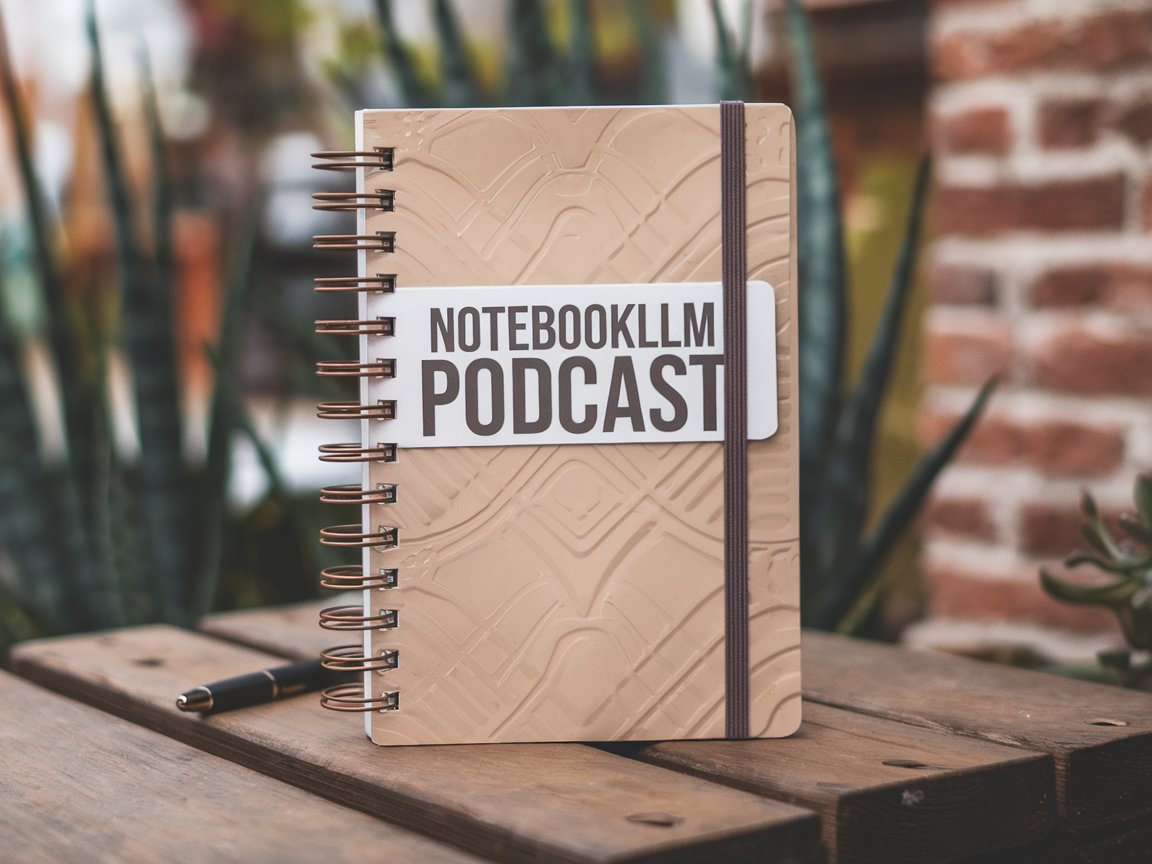
Revolutionary Voice Synthesis Technology with NotebookLM AI
In today’s rapidly evolving digital landscape, voice synthesis technology is redefining how we communicate, create, and share information. Imagine transforming a simple text document into a compelling, natural-sounding audio experience—instantly, and in any language or voice you choose. With NotebookLM AI, this isn’t just possible; it’s effortless. Whether you’re a content creator, educator, business professional, or simply an AI enthusiast, understanding the power and potential of modern voice synthesis technology is crucial to staying ahead. Let’s dive deep into how NotebookLM is revolutionizing the field and what it means for you.
What is Voice Synthesis Technology?
Voice synthesis technology refers to the artificial production of human speech. Using advanced AI models, it converts written text into spoken words that sound natural, expressive, and indistinguishable from real human voices. The technology has evolved from robotic monotones to lifelike performances, opening new horizons in accessibility, content creation, and communication.
Key Components of Voice Synthesis Technology
- Text-to-Speech (TTS) Engines: Transform written content into voice.
- Voice Cloning: Replicates specific voices with striking accuracy.
- Multi-language Support: Enables global reach and diversity.
- Real-Time Editing: Allows on-the-fly adjustments to scripts and output.
How NotebookLM AI Transforms Voice Synthesis Technology
NotebookLM AI stands out as a pioneer in voice synthesis technology by combining cutting-edge features with unparalleled ease of use. Here’s how it raises the bar:
Gemini TTS Model: Over 30 Expressive Voices
NotebookLM’s Gemini TTS model offers over 30 unique voices, each meticulously crafted to deliver emotion, clarity, and authenticity. Whether you need a warm narrator, an energetic presenter, or a soothing guide, Gemini TTS covers every scenario with professional polish.
WorldSpeak Pro: 100+ Diverse Voices at Your Fingertips
For those seeking even greater variety, the WorldSpeak Pro suite unlocks access to more than 100 voices, representing different ages, accents, and languages. This diversity allows creators to tailor their audio content precisely to their audience and purpose.
Multi-Language Support for Global Impact
NotebookLM supports a vast array of languages, making it an ideal tool for international businesses, educators, and creators. Reach new markets, teach global audiences, or localize your content effortlessly.
Seamless File Upload Capabilities
Supporting multiple file formats—including PDF, TXT, and DOCX—NotebookLM AI ensures a seamless workflow. Upload your scripts, documents, or eBooks, and convert them to audio in seconds.
Real-Time Script Editing for Perfect Results
Edit your scripts on the fly and hear instant changes in playback. This real-time feedback loop empowers users to fine-tune their content until it matches their vision perfectly.
AI Chat Assistant: Your Productivity Partner
NotebookLM’s integrated AI chat assistant streamlines your workflow by offering suggestions, answering questions, and helping you polish scripts for maximum effectiveness.
Voice Cloning: Personalize Your Audio
With advanced voice cloning technology, you can capture your unique voice or replicate any desired voice. This opens up new possibilities for branding, accessibility, or personal storytelling.
Professional Audio Quality, Every Time
NotebookLM’s state-of-the-art audio engine ensures that every output sounds studio-grade—free from distortion, background noise, or unnatural tones.
Flexible Subscription Tiers
With plans ranging from free trials to professional subscriptions, NotebookLM offers options for every user—from hobbyists to enterprise teams.
Step-by-Step Guide: Creating Audio Content with NotebookLM
Getting started with NotebookLM’s voice synthesis technology is simple. Here’s a walkthrough to help you harness its full potential:
Step 1: Sign Up and Choose Your Plan
- Visit the official NotebookLM website.
- Select a subscription tier that matches your needs (Free, Plus, or Pro).
- Complete the registration process.
Step 2: Upload Your Script or Document
- Click the “Upload” button.
- Choose the file format (PDF, TXT, or DOCX).
- Wait for the file to process—NotebookLM handles large documents with ease.
Step 3: Select Your Voice and Language
- Browse the Gemini TTS or WorldSpeak Pro catalog.
- Preview voices to find the perfect fit.
- Select your preferred language and accent.
Step 4: Edit Your Script in Real Time
- Use the built-in editor to make changes.
- See instant feedback—listen to test segments as you refine your script.
Step 5: Leverage the AI Chat Assistant
- Ask for suggestions on tone, pacing, or word choice.
- Get instant support and creative ideas.
Step 6: Generate Your Audio
- Click “Synthesize.”
- Preview the output before downloading.
- Make final tweaks if needed.
Step 7: Download and Share
- Export your audio file in your chosen format (MP3, WAV, etc.).
- Share with your audience or integrate into your projects.
Benefits and Use Cases of Voice Synthesis Technology
The applications of voice synthesis technology are vast and growing. Here’s how NotebookLM can make a difference across industries:
1. Content Creation & Podcasting
- Convert blogs, articles, and scripts into engaging audio episodes.
- Experiment with different voices and languages for diverse audiences.
2. E-Learning & Accessibility
- Create audio versions of textbooks, courses, and tutorials.
- Empower visually impaired users with high-quality spoken content.
3. Business Communication
- Generate multilingual voiceovers for presentations, training, and marketing.
- Localize company materials for global teams.
4. Entertainment & Storytelling
- Produce audiobooks, voice dramas, or character voices for games.
- Use voice cloning for personalized messages or immersive narratives.
5. Customer Service & IVR
- Power interactive voice response (IVR) systems with natural-sounding agents.
- Enhance customer experiences with realistic voice bots.
Comparing NotebookLM AI with Traditional Voice Synthesis Methods
How does NotebookLM stack up against older approaches? Here’s a quick comparison:
| Feature | Traditional TTS | NotebookLM AI | |-------------------------|--------------------------|-------------------------| | Voice Selection | Limited, robotic voices | 100+ natural voices | | Language Support | Few languages | Dozens of languages | | File Formats | Restricted | PDF, TXT, DOCX supported| | Real-Time Editing | Rare | Built-in | | Voice Cloning | Often unavailable | Advanced & secure | | Audio Quality | Basic | Studio-grade | | AI Assistance | None | Integrated chat assistant| | Subscription Flexibility| Rigid | Multiple tiers |
Tips and Best Practices for Using Voice Synthesis Technology
To get the most out of NotebookLM and voice synthesis technology, keep these guidelines in mind:
Scriptwriting Tips
- Write conversationally: Aim for natural speech patterns.
- Use short sentences: Simplifies pronunciation and pacing.
- Insert pauses: Use commas, periods, and line breaks to control rhythm.
Voice Selection Tips
- Match your audience: Choose voices and accents that resonate.
- Test multiple voices: Preview samples before finalizing.
- Utilize voice cloning: For branded or personalized content.
Editing and Output Tips
- Proofread scripts: Ensure clarity and correctness.
- Leverage real-time editing: Make adjustments and listen to previews.
- Optimize file formats: Select the best audio format for your platform.
Accessibility Considerations
- Provide transcripts: Include text versions for accessibility.
- Adjust speed and pitch: Tailor for different listener needs.
Advanced Features: Unlocking the Full Potential of NotebookLM
NotebookLM AI isn’t just about converting text to speech—it’s about empowering creators with powerful tools:
Voice Cloning for Personal and Professional Use
- Clone your voice for consistent branding or personal messages.
- Preserve voices for legacy projects or storytelling.
AI Chat Assistant for Workflow Efficiency
- Get instant help on scriptwriting, pronunciation, and voice selection.
- Save time and avoid creative blocks.
Batch Processing and File Management
- Upload and process multiple files at once.
- Organize projects with intuitive file management.
Future Trends and Predictions in Voice Synthesis Technology
The future of voice synthesis technology is bright, and NotebookLM is at the forefront:
1. Hyper-realistic Voices
- Expect voices that are virtually indistinguishable from live actors.
- AI models will capture subtle emotions and inflections.
2. Real-time Multilingual Translation
- Instant translation and synthesis for live events or global communication.
3. AI-driven Personalization
- Dynamic adaptation to listener preferences and contexts.
- Personalized voice assistants and narrators.
4. Widespread Accessibility
- Comprehensive support for regional languages and dialects.
- Universal design for all user abilities.
5. Enhanced Security and Ethical Use
- Secure voice cloning and watermarking to prevent misuse.
- Transparent AI models for responsible innovation.
Frequently Asked Questions (FAQ)
1. What is voice synthesis technology, and how does it work?
Voice synthesis technology uses AI and machine learning to convert written text into natural-sounding speech. It analyzes language patterns, pronunciation, and emotion to produce lifelike audio output.
2. How does NotebookLM’s voice cloning feature work?
NotebookLM’s voice cloning uses advanced AI algorithms to capture the unique characteristics of a voice from provided samples. Once cloned, you can use that voice for any audio project.
3. Can I use NotebookLM for multiple languages?
Absolutely! NotebookLM supports dozens of languages, allowing you to create audio content for global audiences with ease.
4. What file types can I upload to NotebookLM?
You can upload PDF, TXT, and DOCX files. NotebookLM processes these formats effortlessly, turning them into high-quality audio.
5. Is the audio quality suitable for professional projects?
Yes, every output from NotebookLM is studio-grade, making it suitable for podcasts, audiobooks, corporate training, and more.
6. What subscription options are available?
NotebookLM offers a range of plans—from free trials to advanced professional tiers—ensuring there’s a solution for individuals, educators, and businesses alike.
Conclusion: Embrace the Future of Voice Synthesis Technology with NotebookLM AI
Voice synthesis technology is no longer a futuristic concept—it’s a transformative tool available today. With NotebookLM AI, you gain access to the most advanced, flexible, and user-friendly platform on the market. Whether you’re producing podcasts, creating accessible content, or building global communication strategies, NotebookLM’s powerful features—like Gemini TTS, WorldSpeak Pro, multi-language support, voice cloning, and real-time editing—put revolutionary capabilities at your fingertips.
Don’t get left behind in the digital audio revolution. Sign up for NotebookLM AI today and experience the future of voice synthesis technology firsthand. Transform your words into captivating voices and make your message heard—everywhere.
Ready to revolutionize your audio workflow? Get started with NotebookLM AI now!
If you found this guide helpful, share it with your network and subscribe to our newsletter for more insights on the latest in AI and voice technology.